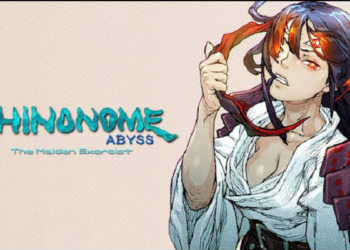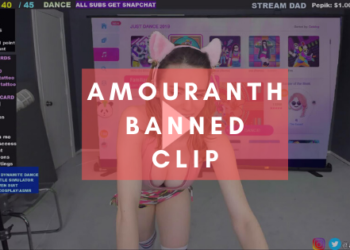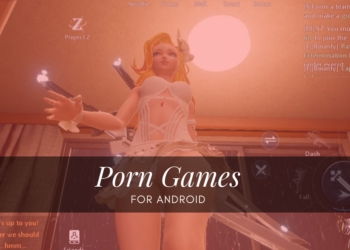GTA 5 director mode lets players create and direct a whole new experience. You can use the GTA 5 engine via the director mode to make amazing clips & add excitement.
In the director mode of GTA 5, you can be any character and do pretty much anything. From activating cheats to unlocking restricted areas and more, the feature of GTA 5 gives you full control.
The director mode allows you to be creative & explore the limits of the game. Today’s piece will educate you about the director mode of Grand Theft Auto 5. Please stick with us till the end to learn it all about the director mode of GTA 5.
Before that, see the director mode in action below…
This is why I love GTA 5’s Director Mode #PS4sharehttps://t.co/eXoPn5bZvB pic.twitter.com/S5HqGcrqAK
— 𝘙𝘶𝘴𝘴𝘰 – 𝘍𝘰𝘳𝘮𝘶𝘭𝘢𝙊𝙣𝙚 (@TurboBoost_W) March 22, 2020
Release Of GTA 5 Director Mode & How To Launch It
The director mode was first introduced to the PC version of Grand Theft Auto 5. Later on, it was added to the current-gen consoles with the Freemode Events Update. the director mode isn’t available on previous-gen consoles.
Trying out this stunt jump ramp in GTA 5 director mode #gta5 #gta5directormode #PS4sharehttps://t.co/VYQKTbINzf pic.twitter.com/ZzZDHujPCX
— Michael Reed (@Michael82508674) January 3, 2019
Users can enter the director mode via three options. First, you can launch it via the old-school Rockstar Editor menu. Pause the game and go to settings, there you’ll be able to find director mode alongside GTA online mode.
Next up, the director mode can be accessed via the interaction menu that is an on-screen GUI. It was first introduced in GTA 5 Online, and after some time, it got extended to the standard game. To bring up the interaction menu, hold touchpad on PS4, view button on Xbox One & M on PC. From there, you can fire up the director mode.
Lastly, players can also jump in the director mode via a contact called “Los Santos Talent/Acting Up.” Just bring up your cell phone, go to the contacts list and select the Los Santos Talent/Acting Up option.
Settings of Director Mode
Before loading into the director mode, you can tweak the settings to set gameplay according to your preferences. There are a lot of setting options available in the GTA 5 director mode PS4/Xbox One/PC.
Firstly, you can set the time of day, weather, and wanted status. A handful of weather conditions and wanted status are available. Moreover, you can tweak the pedestrian density and vehicle density. To add on some fun & enjoyment, players can turn on low gravity, super jump, slidey cars, explosive bullets, flaming bullets, invincibility, and other options. All in all, there are some great options available in director mode of GTA 5 to make your experience full of pleasure.
Available Actors in Grant Theft Auto 5 Director Mode
In GTA 5 director mode PS4/Xbox One/PC, players can select a single actor from 17 different categories. Moreover, players can control and customize the actor in the free map mode.
Animals, costumes, special characters, sports, story characters, emergency services are some character categories out of the 17 available in the director mode. Some actors will be available after completing the mission of story mode. You’ll receive a HUD message after a specific character is available for director mode PS4/Xbox One/PC.
So that’s everything you need to learn to start your journey in director mode. Check out – All You Need To Know About GTA 5 Modded Accounts.
Some FAQs on Director Mode
1. Do GTA 5 Cheats Work in Director Mode?
Once the director mode is activated, you can choose any NPC or character. You can also use cheats to activate unlimited ammo, super jump, and whatnot. Just as the name indicates, Director Mode lets you be the director of your game – in short, do anything you want.
2. Can You Be a Cop In Director Mode?
The first thing that you need to do is steal a cop car. Once you do that go to Rockstar Editor. And now select the director mode. Players can now see an additional option of Actors. Select that and then Emergency Services > LSPD. At this point in GTA 5 Director Mode, the game will reload and on the other side, you’ll be a police officer. You can roam around, discover your super powers and help cops in whatever they are doing. Although you can’t do much being a cop but it is still good if you want to have a feeler of the GTA 5 Director mode first.
3. How Do You Spawn Cars?
To spawn a car in story mode in the gta 5 DM, you should own a car. However, the cars that you own in online mode can’t be spawned in director mode. To spawn a car, hold down the view button then go to garage. There you will be able to spawn any car you own.
4. How to Spot an Undercover Cop Car?
Usually it is not easy to spot an undercover car until it is too late and the cop is already chasing you. However, on closer inspection, an undercover cop car has light bars in front grille. Also, sometimes you can also spot a blue light on the dashboard.