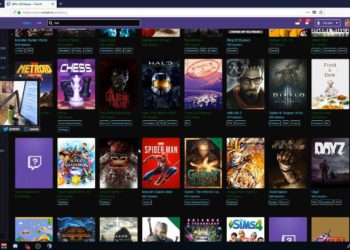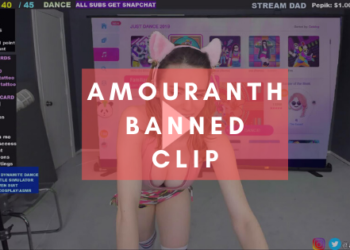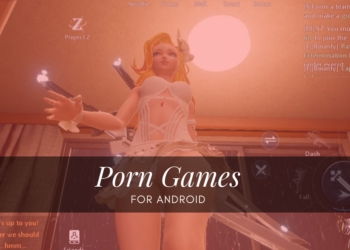Twitch made headlines back in 2014 when Amazon bought the site for around one billion dollars. It left a lot of people thinking, ‘what is Twitch?’ Why would a site like Amazon fork out this much money for a platform that was relatively unknown to the public?
However, a thorough examination of the numbers would reveal that the site has tapped into the reserves of a mainly unexplored, but essential, area of the gaming industry: watching other gamers play. So If you are wondering, what the hype is all about, keep reading because we talk about the platform thoroughly in this article.
So…What is It?

In simple terms, It is a live video streaming platform. It allows people to stream things like their gameplay for their audience to watch. It was introduced in June 2011. The site focuses on esports tournaments broadcasts, music broadcasts, video game playthroughs, and creative content. Twitch’s content can be streamed live as well as viewed on-demand.
The site had garnered around 45 million unique views in roughly two years after its launch. In early 2014, the platform became the 4th largest source of online traffic in the US. By 2015, the site boasted had an estimate of 100 million visitors every month.
Twitch Prime

To answer the question of what is twitch prime, let us first tell you about amazon prime. It is a paid subscription provided by Amazon. It gives subscribers access to various services that otherwise cost extra or are unavailable to the general Amazon customer.
So, what is twitch prime? It is a feature of Amazon prime that is specifically related to the video streaming service. To get this service, you need to subscribe to Amazon Prime. If you are already a subscriber, you can activate the Prime features immediately for free. These features can enhance your twitch experience and include:
- Ad-free streaming experience across the platform
- Free subscription to your favorite streamer channels every thirty days
- Free access to game content
- Exclusive savings on games available on Amazon
- Exclusive emoticons
- More color options for chat
- Prime Member-Only Chat Badge
- Free content in-game via partner relationships
- Free games every month
What is Twitch App
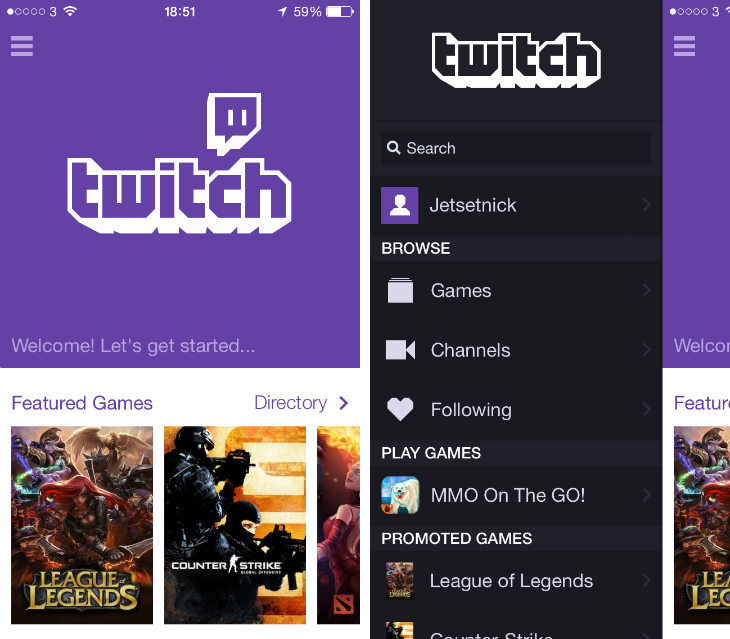
There are many ways to get on it and view the content on the site. You can visit the platform on your gaming console, computer as well as mobile devices via the official Twitch app or web browsers.
What is Twitch App for Mobile
There are dedicated apps for both iOS and Android mobile devices. Through these, you can search and browse channels, view live-streams, and chat even when you are away from a computer.
Twitch App for Gaming Consoles
You can also open it on certain gaming consoles. It varies according to the device, whether you can view and browse, or broadcast and chat.
Once you begin chatting and viewing content on the platform, the next step would naturally be to broadcast your gameplay.
Twitch TV Broadcasting
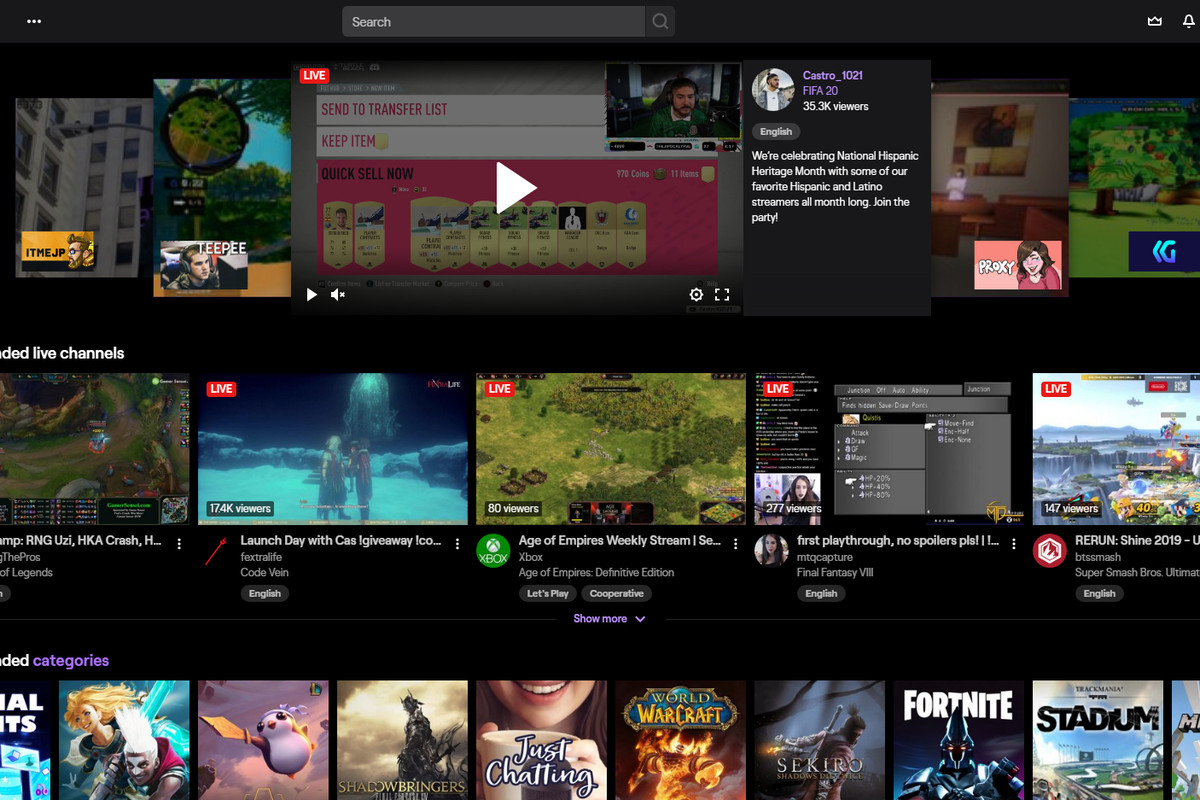
Once you register for a standard Twitch account, you are only several smalls steps away from broadcasting your content. It is straightforward if you already have the right software and hardware. The basic requirements include a gaming console or a computer, and a software (either pre-installed or downloaded) for transmission of video to Twitch. The platform also suggests a few compatible software along with providing useful guides on its support page to help adjust the settings accordingly.
What is T TV Broadcasting Software
Broadcast software allows you to select a streaming platform from a list that includes Twitch. You will be either required to log in using your Twitch credentials or enter the stream key to your channel. You can generate your stream key by logging into the platform. Click the “Stream Key” link on the dashboard and hit the “show key” button. Then you can copy and paste this key into the software and begin streaming!