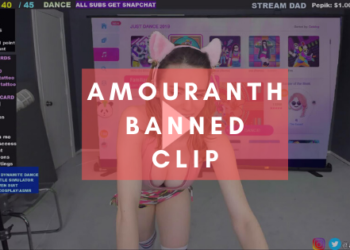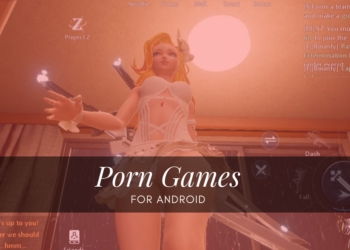Pokémon Go has been an immensely popular mobile game in the past decade, making players wander around their neighborhood, city to catch their favorite pokémon and experience a real pokémon hunt. In collaboration with Nintendo and the Pokémon Company, Niantic developed this blockbuster title, and looking at its popularity, Nintendo released Pokémon: Let’s Go, Pikachu! or Pokémon: Let’s Go, Eevee!, in 2018 exclusively for Nintendo Switch.
As a result, players wanted to transfer the pokémon they caught while playing Pokémon GO, and you can do this by following the steps mentioned below.
Transfer Pokémon from Pokémon GO to Pokémon: Let’s GO
To transfer your Pokémon from Pokémon GO, you first need to link your Nintendo Switch account to Pokémon GO which can be done using these steps:
- Open Pokémon GO and tap on the PokeBall icon in the Map.
- Now go to Settings, and tap ‘Nintendo Switch.’
- Then click on ‘Connect to Nintendo Switch.’
Now you need to confirm your connection request, which you will be receiving on your Nintendo Switch in Pokémon: Let’s GO, Pikachu! and Pokémon: Let’s Go, Eevee! by following the steps listed below:
- Open Pokémon: Let’s Go, Pikachu! and Pokémon: Let’s Go, Eevee! on your Nintendo Switch.
- Now press ‘X,’ which opens the main menu, and then go to ‘Options.’
- Open ‘Pokémon GO Settings’ and confirm by click ‘Yes’ to pair your game with Pokémon GO.
- You need to confirm your Pokémon Trainer name, and after that, you will receive a message letting you that you have paired it successfully.
Now you just need to select all the Pokémon you want to transfer to Pokémon: Let’s Go, Pikachu! and Pokémon: Let’s Go, Eevee! Follow these steps to do so:
- Open Pokémon GO on your mobile device, then click on the PokeBall on the map view screen present at the bottom of the screen.
- Now, click on the Pokémon icon on the bottom left side of the screen.
- After that, on the page where all the Pokémon you caught are present, you will find a Nintendo Switch icon on the top right of the screen.
- Click on it, select the Pokémon you want to transfer, click on ‘Yes’ to confirm the transfer process, and finally click on ‘Ok’ to complete the process.
Now for the final steps, you need to accept the transfer of your Pokemons to Pokémon: Let’s Go, Pikachu! and Pokémon: Let’s Go, Eevee! On Nintendo Switch:
- Open Pokémon: Let’s Go, Pikachu! and Pokémon: Let’s Go, Eevee! on your Nintendo Switch and then click on ‘Bring Pokémon.’
- Now pick a ‘GO Park’ and choose communication.
- After this, click on ‘Yes’ and Voila! You have transferred your Pokémon.
Note: Once you transfer Pokémon to Nintendo Switch games, it can be transferred back into Pokémon Go too.
Follow KoreanGameDesk to keep up with all the latest news and updates about the gaming industry.