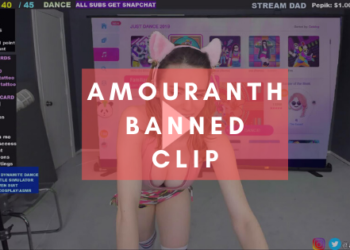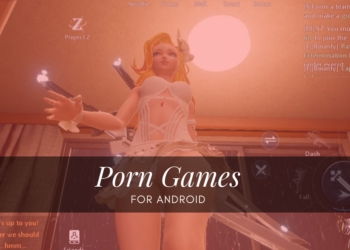The multiplayer battleroyale game PUBG has taken the world by storm ever since it was first launched in 2017 by Krafton. The game is accessible on both mobile devices and PC and has held up its popularity over the last few days. In fact, in November 2020, PUBG had about 439 thousand concurrent players. While PUBG is available on most consoles, you might have a smartphone that has trouble running it. If your phone has low specs, limited RAM, or weaker chipsets than the newer devices out there, then you may want to consider PUBG lite. Simply put, PUBG Lite is a budget version of the standard PUBG that lets you join in on the fun without missing out on much.

How does it work?
While PUBG lite is an excellent idea for phones that can’t run heavy games, it does come with its share of cut downs on quality.
The game has a much smaller, 2km by 2km (scaled-down in-game measurements) map compared to the larger 8km by 8km map of the original game. The game graphics don’t hold up against the much more detailed graphics of the original PUBG. Another limitation of the game is lesser players. The lite version has around 60 players per match, a cut back from the classic game’s 100 player battles. This, paired up with the smaller map, makes for much faster games and makes for much more intense games.
While it
How can you get in on your phone?
To download the game, you need to first check if it is available in your region. While the standard PUBG is globally available, the lite version is still making its way around. If you happen to live somewhere where PUBG lite isn’t available, you explore other VPN options. Otherwise, you might not have to wait long because PUBG studios plan to expand the game servers.
The easiest way to download the game is through the Google app store (play store on apple). But if you can’t find it there, you can get an apk file online. APK stands for Android application package
To download an apk file in the safest way, we recommend that you only utilize the official PUBG Lite page. There are other third-party sources that have the game, but you will risk catching malware through those.
When you open the PUBG Lite page, you will have an option to download an “apk” file. You should see an option to “download apk” and start downloading. Once your file is fully downloaded, you can access it easily through a notification pop-up. In case the notification option isn’t available for you, you can search for the file in your phone’s downloads folder. The location of this folder depends on the type and model of your phone.
Once you find the file, run it, and it will install into your phone. You can launch the game using the icon on the home page.